QPro Print Preferences

Our QPro development team has been working hard to improve your options in print preferences. We are excited to announce the addition and ability to select your printing preferences. While more advanced and customizable print options are still in the works, QPro now offers some basic print setting options for Sales Order printing, Work Order printing, as well as your Purchase Order printing.
To manage your printing preferences, simply go to your setup menu and select “Preferences”. There you will find each print preference option available to you. One selection that can be particularly helpful with the presentation to your customers is that you now have the option to choose the header, such as a Sales Order, Invoice, etc. There is even a new field to add your Terms and Conditions to the bottom of each customer invoice.
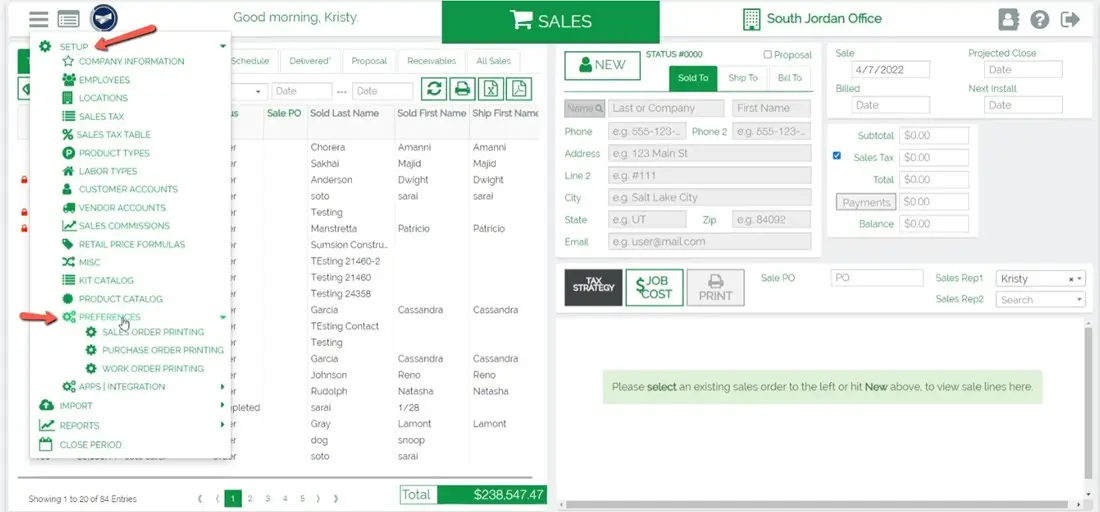
We recommend checking all the boxes to begin, and then customizing your preferences by simply unchecking or checking the options as you learn more about this feature. If you have a question about what may or may not be possible, please do not hesitate to reach out to us (801-563-0140 option 2, or support@qprosoftware.com). Our Customer Support team is happy to take a look with you at what is available and to talk about what will be the best option for your particular operation and needs.
