Streamline your company’s workflow by using QPro's B2B integration. This tool drastically decreases your data entry time, minimizes product catalog errors, cuts overhead costs, and ensures you have current product catalog information from flooring suppliers. In addition to this article, the video below will walk you through the steps to set up your B2B accounts in QPro.
Step 1: Review B2B Certified Vendors and Their Capabilities with QPro
Start by visiting the qprosoftware.com website. Hover over the ‘Integrations’ tab and click ‘fcB2B’. This will direct you to the main fcB2B page. Scroll down to Step One of the ‘Want to Get Started?’ section to review fcB2B suppliers. Currently, QPro only supports the price list import feature. In the future, QPro will support the same capabilities as QFloors. Certified vendors have undergone extensive testing to ensure their documents work seamlessly with QPro.
Step 2: Vendor Communication for Account Setup
The B2B Certified Vendors page provides general contact details for each vendor, which might include an email or a website link. Use the provided contact information to request the setup of a B2B account. Specify that you need pricing catalog downloads and provide your account number with the vendor. Upon your request, the vendor will send documentation back to us, and we will reformat the received documentation to ensure consistency. We will then email you the necessary credentials, like the B2B server username and password. Now, you have the required information to set up the B2B account in QPro.
Step 3: Configuring QPro for B2B
Log into QPro. Navigate to ‘Setup’ and then ‘Vendor Accounts’. You might already have some vendors set up, such as Shaw or Mohawk. If you do not have the vendor already added, go ahead and add the vendor as you input the B2B information. Verify that the B2B server is checked as active. This will ensure the vendor will appear in the B2B import list. Fill in the 'vendor ID' and 'vendor qualifier' which correspond to fields in the email you received from QPro. Ensure all details are correctly filled out and click ‘save’.
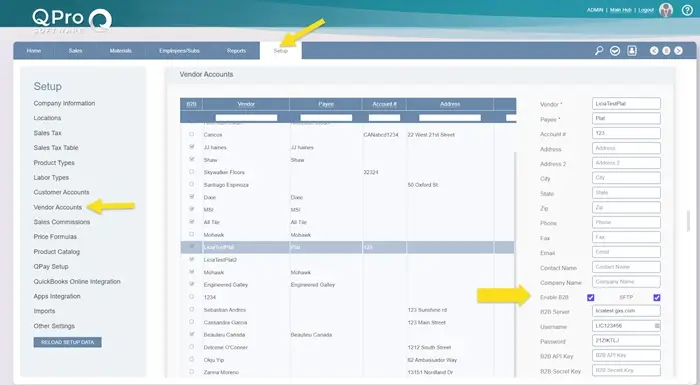
Once you save vendor accounts with an active B2B you will open the B2B import tool by clicking on the B2B icon ![]() in the top right corner of QPro.
in the top right corner of QPro.
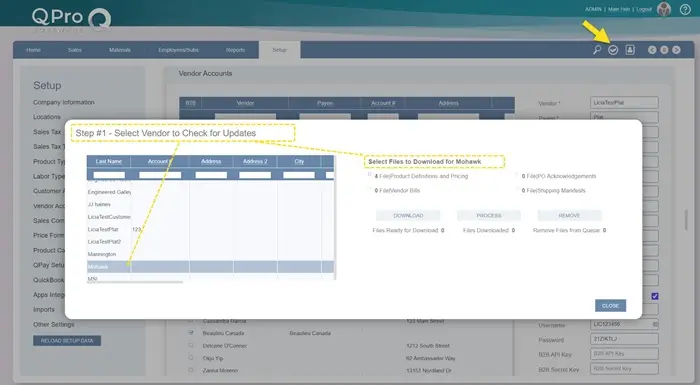
A guide to doing B2B imports will be in the following B2B import video: (Note: Although this video is using an older version of QPro it still applies to the current version of QPro you're now using. We plan to update this video in the future.)
Training Videos and Customer Support
As you continue setting up QPro, it will be helpful to keep these training videos handy via this link. (Or you can also access them in QPro by clicking on the “?” found in the top right corner.)
We want you to feel as much support as possible as you set up QPro. In addition to the training videos, our support department is here as a resource for you as well. The QPro training support department goes above and beyond other flooring software companies. Keep this article bookmarked, as it provides all of your support and training options.
Stay connected with the latest news from the QPro Dev Team by visiting our website. You can also follow the QPro Dev Team on Twitter, or join our QPro Users Facebook Group.

