Let's face it—choosing the right flooring software for your flooring business is a big decision.
We’re here to make it easier. Check out the FAQs below to learn more about QPro and see if we’re the right fit for your business.
QPro is a browser-based, cloud flooring software that helps flooring and home furnishing businesses streamline daily operations. Its intuitive, mobile-friendly interface makes it easy to manage key tasks such as:
- Proposals
- Inventory
- Invoices
- Purchase orders (POs)
- B2B transfers (import vendor products into your product catalog)
- Job costing
- Sales tax reporting
- Billing
- And more
Designed to be both user-friendly and flexible, QPro helps you save time, reduce errors, and stay organized—wherever you are.
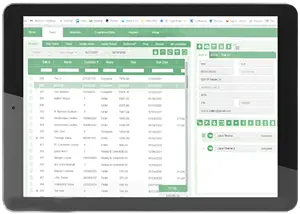
QPro is ideal for businesses in the floor-covering, home furnishings, and home improvement industries. Its intuitive design is especially well-suited for dealers looking for an affordable, easy-to-use, streamlined solution.
If you operate a larger business and need a more comprehensive business management system—such as commercial features or showroom pricing capabilities—we recommend exploring QFloors, our advanced ERP software built for more complex operational needs.

While both QFloors and QPro are designed specifically for the flooring industry, the primary difference lies in how they are built and the features they offer.
Platform:
- QPro is a browser-based solution, built from the ground up for the cloud. It offers a modern interface and streamlined user experience on all devices.
- QFloors was originally designed as desktop software. While it can now be accessed in the cloud, this requires additional hosting technologies and associated fees (similar to many legacy flooring software systems).
Other Key Differences:
Accounting Features
- QFloors includes robust, built-in accouting tools.
- QPro does not currently include full accounting but works well alongside third-party software like QuickBooks Online™.
Cost
- QPro starts at just $55/month, making it a cost-effective option for dealers seeking an affordable, effective, front-end solution.
- QFloors is more comprehensive and is better suited for larger or more complex operations that require top-to-bottom business management and accounting functionality.
We’re continually developing QPro and will be adding more advanced features—including built-in accounting—in the near future.
Not sure which product is right for your business? Contact us—we’d love to help you find the best fit.
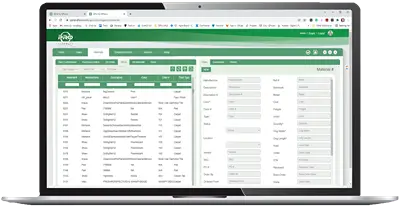
QPro is the most affordable cloud-based flooring software in the industry.
Pricing:
- Subscription Options:
- $55 per user/month (billed annually)
- $65 per user/month (billed monthly)
- Setup Fee: In addition, there will be a one-time implemenation fee (based on the number of users)

No, QPro requires an internet connection and web browser to run.
Because QPro is a cloud-based software that runs in a web browser, you must be connected to the internet to access it. However, with internet availability becoming more widespread, connectivity is rarely a problem for most users.

If your internet connection goes down, you still have several options for accessing QPro:
Common solutions:
- Use a backup internet service. Many businesses have an inexpensive backup provider that automatically kicks in during outages.
- Connect via smartphone hotspot. Most smartphones have hotspot functionality that allows you to connect your devices to mobile data.
- Access QPro directly on your phone. You can log into QPro using your mobile browser if you don’t have a hotspot.
- Go to a nearby location with the internet. Places like your home, a coffee shop, or a library can serve as temporary workspaces.
Because QPro is browser-based, an internet connection is required—but with today’s widespread connectivity, staying online is easier than ever.

Yes, you can use QPro on any device that has an internet connection and a web browser.
Access QPro’s floor covering software via:
- PC or laptop
- Tablet (recommended: 7" screen or larger)
- Smartphone
- Windows and macOS
- iOS and Android
For the best experience, we recommend using Google Chrome on a device with a screen 7 inches or larger, as smaller screens may require extra scrolling.

Yes, QPro is designed to support flooring businesses with multiple locations and is highly scalable.
Key benefits:
- Multi-location support — Manage multiple stores from one centralized system.
- Scalable licensing — Easily add users as your business grows.
- Ongoing development — QPro continues to grow, with new features and capabilities on the way.

Yes! While there is a learning curve with all flooring software programs, QPro is designed to be easy to learn and user-friendly —even for those who aren’t tech-savvy.
Why QPro is one of the most intuitive software systems out there:
- Minimal screens — QPro only has six screens to learn, reducing complexity.
- User-friendly interface — Simple navigation with a modern design.
- Drag-and-drop functionality — Easily move, expand, collapse, or group components.
QPro is ideal for flooring and home improvement professionals who want powerful tools without the steep learning curve of traditional ERP systems.

QPro was created by third-generation flooring professionals who understand the unique challenges of the industry.
A quick timeline:
- 1999 — Tapping into their third-generation flooring experience, Chad and Trent Ogden launch QFloors, an ERP flooring software now used by tens of thousands of flooring pros across the U.S. and Canada.
- 2015 — After seeing a growing demand for cloud-based solutions, they began developing QPro, a browser-based software built specifically for flooring and home improvement businesses.
- 2020 — The first version of QPro is released. After feedback and testing, they decide to rebuild using newer, more advanced technology.
- 2022 — The next-generation of QPro launches with a completely redesigned interface and modern architecture.
- 2025 — QPro continues to evolve with powerful new features. Built-in accounting capabilities are on track for release in early 2026.

QPro Software is open Monday–Friday, 8:00 AM to 5:00 PM (Mountain Time).
After-hours emergency support is available:
- Evenings: 5:00 PM – 11:00 PM MT
- Mornings: 6:30 AM – 8:00 AM MT
For holiday closures and full contact info, visit the contact us page.

QPro gives you real-time inventory visibility—so you always know what’s in stock, what’s reserved, and what needs to be ordered.
With QPro’s inventory features, flooring dealers can:
- See current stock levels while building sales orders
- View which materials are already on reserve for jobs
- Track items that need to be reordered or are out for delivery
- Prevent double-ordering with real-time updates
- Improve customer service with fewer mistakes and more accurate job timelines
QPro helps flooring dealers stay organized and confident with accurate, up-to-date inventory tracking.
Learn more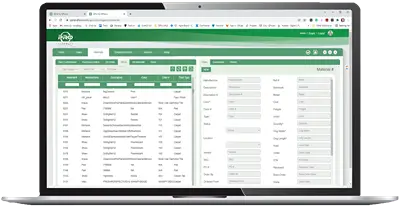
QPro is designed specifically for flooring and home improvement businesses. It supports a wide variety of product types, including:
- Tile
- Hardwood
- LVP / LVT
- Cabinets
- Countertops
- Carpet
- Area rugs
- Light fixtures
- Furniture
- And more
Unlike generic software, QPro uses flooring-specific units like square feet, square yards, and linear feet—so you can accurately estimate, sell, and manage materials.
You can also group products together into customizable kits, making it fast and easy to add bundled materials to proposals and sales orders.

QPro includes built-in accounting tools designed specifically for flooring businesses:
- Real-time job costing — Instantly see job profitability as you create sales orders.
- Sales and use tax tracking — Automatically manage taxes, including California CARE tax.
- Commissions tracking — Easily calculate and manage sales commissions.
- Installer billing — Track installer payments and associated costs.
- QuickBooks Online™ integration — Seamlessly transfer payments, deposits, sales, and period-ending journal entries to QuickBooks Online*.
- Financial reporting — Generate accurate reports that work with third-party software like QuickBooks Pro™.
QPro also produces period-ending journal entry reports, which can be manually entered into external accounting tools to ensure accurate Sales and Cost of Goods data.
More accounting features are currently in development and will be released soon.
Learn more*Quickbooks™ is a registered trademark of Intuit Inc.
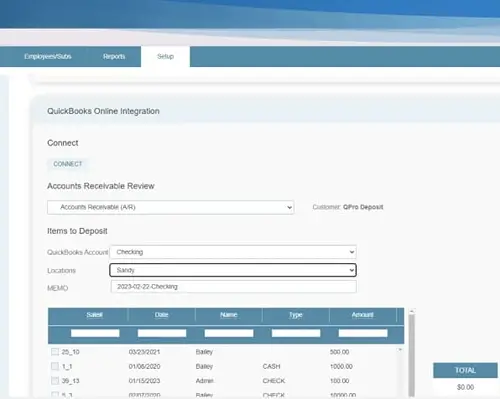
FCB2B stands for Floor Covering Business-to-Business. It's an industry standard that allows flooring dealers, manufacturers, and distributors to electronically exchange product and pricing data—saving time, reducing errors, and streamlining operations.
QPro's FCB2B integration makes it easy to:
- Import and update product catalogs directly from suppliers
- Automatically apply seasonal discounts and rep-specific pricing
- Eliminate manual data entry and reduce phone calls
- Keep pricing and inventory accurate and up to date
QPro fully supports FCB2B connectivity, helping flooring dealers stay efficient, productive, and competitive by keeping their systems synced with certified supplier data.
Learn more
QPro integrates with leading tools used by flooring professionals to simplify and streamline daily operations. It also includes an open API, allowing for additional custom integrations
Current QPro integrations include:
- FCB2B — Automatically import and update product catalogs and pricing from suppliers
- QuickBooks Online™* — Seamlessly transfer payments, deposits, and journal entries
- MeasureSquare™ — Pull product info into your M2 diagrams, and import bid information to QPro sales orders
- QPay — Built-in credit card processing
- Skedit — Coordinate installer scheduling and labor management
More integrations are in development to meet the evolving needs of flooring businesses.
*QuickBooks™ is a registered trademark of Intuit Inc.
Learn more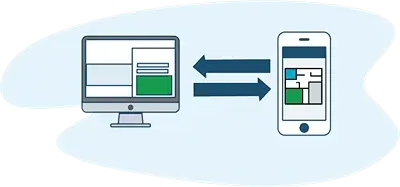
With QPro flooring software, calculating profit is quick and easy. As you create a sales order or invoice, a job costing window automatically appears—showing real-time details like:
- Freight costs
- Commissions
- Gross profit (before and after commissions)
- Retail markup calculations
This allows you to instantly see how profitable a job will be—even before sending a proposal to the customer. If a customer negotiates pricing, you can adjust the numbers and instantly see how that affects your profit.
Learn more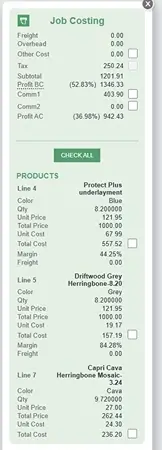
QPay is an optional, built-in credit card processing solution designed specifically for QFloors and QPro users. It offers straightforward, transparent rates—helping you avoid the hidden fees and confusion common with other providers.
QPay features include:
- Plug-and-play terminal setup
- Enhanced security and tokenization (for saving card info securely)
- Remote payment processing
- Direct integration with QPro’s Payments window
- Reliable in-house support
QPay gives your flooring business a low cost, secure, efficient, and fully integrated way to accept payments. Prefer a different provider? No problem—QPay is 100% optional.
Learn More
QPro is built to be intuitive and user-friendly, but as with any new software, there is a learning curve. Fortunately, QPro offers a guided setup process and award-winning support to help you succeed.
Here’s what the onboarding experience includes:
- A personalized implementation plan tailored to your business goals
- Step-by-step checklists and guides
- On-demand training videos for flexible learning
- Access to our North American-based, top-rated customer support team
With QPro’s intuitive layout and expert guidance, you’ll be up and running in no time.

QPro provides several training resources to help you master and maximize our floor covering software:
- Virtual On-Site Training: Schedule personalized full or half-day sessions with experienced QPro trainers. Ideal for initial onboarding, new employees, or refresher courses.
- Training Video Library: Access a comprehensive library of setup and usage videos within the QPro software's Help section.
- Customer Support Team: Contact our knowledgeable support team (real people, who understand flooring) for direct assistance with any software questions.

Yes, QPro includes unlimited customer support at no extra cost for all your employees.
Here’s what’s included:
- Access to live, experienced support agents
- Minimal wait times and personalized service
- Screen sharing capabilities for easier troubleshooting
Support is available Monday through Friday, 8 AM to 5 PM Mountain Time. Additionally, after-hours emergency support is offered from 5 PM to 11 PM and 6:30 AM to 8 AM.
Contact Customer Support
You can request a free, personalized demo of QPro flooring software by filling out the form on our demo request page. After submitting the form, you’ll receive a link to schedule a date and time that works best for you.
Each QPro demo is tailored to your needs—whether you want a quick overview or a detailed walkthrough. There’s no commitment, and you'll get a firsthand look at how the software works in real time.
Request custom demo
A browser-based software is a program that can be accessed directly through an internet browser—like Chrome, Safari, or Edge—without needing to download or install anything on your device. It runs in the cloud, meaning your data is stored and processed on secure remote servers instead of local computers.
Benefits of Browser-Based Software
- No downloads or installations required
- Accessible from any device with internet access
- Optimized for any screen size — works seamlessly on desktops, laptops, tablets, and smartphones
- Automatic updates with no manual IT involvement
- Lower hardware and maintenance costs
- Secure cloud data storage
From day one, QPro was built to be a browser-based ERP software for flooring dealers. Unlike older systems that were retrofitted for online use, QPro uses the latest cloud technologies to deliver a faster, more flexible, and user-friendly experience.
Learn More
Yes, QPro includes regular data backups to keep your information safe. We perform disconnected backups on a consistent schedule and store them in a secure, remote location. This ensures your data is protected from both natural disasters and manmade threats, such as hardware failure, cyberattacks, or accidental deletion.
With QPro, your business data is in safe hands—reliable, secure, and always recoverable.

QPro data is securely stored on remote cloud servers managed by a trusted third-party hosting provider. This provider has extensive experience and works closely with the QPro team to ensure maximum security, reliability, and performance. While QPro does not host the servers directly, we maintain full oversight to ensure everything runs smoothly.
